Our Scrum Inc. Product Owner training™ was developed by the co-creator of Scrum, Dr. Jeff Sutherland.
Overview
Our courses are dynamic and highly interactive. Class participants will start by organizing into Scrum teams. You’ll take part in a variety of games and exercises, that will allow you to experience the Scrum Master role first-hand. With the help of your instructors, you and your team will create a product backlog, prioritize it, and manage a burndown chart.
You’ll leave the class knowing how Scrum can accelerate any project. This training is for all levels of Scrum experience. There are no prerequisites.
What you will learn
Our courses are dynamic and highly interactive. Class participants will start by organizing into Scrum teams. You’ll take part in a variety of games and exercises, that will allow you to experience the Scrum Master role first-hand. With the help of your instructors, you and your team will create a product backlog, prioritize it, and manage a burndown chart.
You’ll leave the class knowing how Scrum can accelerate any project.
- Lead teams in any environment or industry as a Scrum Master
- Represent the Scrum Values of Focus, Courage, Commitment, Openness, and Respect
- Network with industry leaders and Agile professionals
- Pass the test and earn your credential
Who should attend
This training is for all levels of Scrum experience. There are no prerequisites.
Earn Professional Development Units
This course also counts as 16 PMI PDUs, as well as, 16 of the 21 contact hours needed for the PMI-Agile Certified Practitioner (PMI-ACP) certification.

Notice: Function WP_Scripts::localize was called incorrectly. The $l10n parameter must be an array. To pass arbitrary data to scripts, use the wp_add_inline_script() function instead. Please see Debugging in WordPress for more information. (This message was added in version 5.7.0.) in /home/pq8l6vhrec68/public_html/wp-includes/functions.php on line 6031